Every year, as the heaviness of a New England winter dissipates and the days get longer and warmer, I get the strong urge to purge my home of all that has built up over the past year. Donating clothes I no longer wear and wiping the dust from the corners of my windowsills always leave me feeling lighter. If you’re nodding as you read this, it’s because at home, spring cleaning is common practice. But it has me thinking, why keep it at home? Why not carry over spring cleaning into the workplace, too?
There are many ways to go about this, such as shredding all of the documents that have piled up, left over from last summer’s Board retreat or from when 990s were filed last year. One particular area for cleaning jumps out, though, because it affects every person in the office: how we spend our time. On a typical work day, the first thing you might do is check your emails and check your calendar. Generally, that gives a sense of how your day will be spent. But emails and meetings, especially internal ones, eat up so much time, often frustratingly and unnecessarily. If you’re like me, you love gaining an hour back due to a cancelled meeting, but what if you could give yourself back time on a regular basis?
Reclaim your inbox
Tip #1: Send Fewer Emails
Sounds simple, right? Is the content of your email a quick question about a grant proposal, an FYI about a Board meeting location change, or an update on volunteer numbers for an upcoming event? Consider sending it via a chat channel, like Slack or Google Hangouts, or popping across the hall to chat in-person. Virtual or in-person chats are a great way to preserve your coworkers’ inboxes and your own, and (bonus!) if it’s something that requires a brief reply, you’ll likely get your answer more quickly, too.
Tip #2: Use the 5-or-less Rule
This is a quick tip, but one I find so helpful for maintaining control over the stream of emails that comes through my inbox. If responding to an email will take 5 minutes or less, I do it immediately.
Tip #3: Categorize
From sharing progress with funders to program data with team members or event information with volunteers, sometimes emails are just necessary. Categorizing emails can efficiently sort through what needs attention and what doesn’t. Personally, I fall into the “out of sight, out of mind” trap, so keeping emails that still need attention in my main inbox works best for me. If an email doesn’t require a response, I file it into a project-specific folder. Anything that requires a response or action stays in my main inbox. This way, my general inbox acts as a to-do list of sorts. Other methods of filing could be to use action-oriented folders: “Needs Attention”/ “Waiting” / “Archive” or “Today” / “This Week” / “This Month.” Use the system that most aligns with how you already think about your emails, and don’t be afraid to try different categorizations until you find what works best for you.
Cleanse your calendar
Tip #4: Be Intentional about Agendas
Start by writing out or conceiving an agenda for any meetings on your calendar over which you have control. For internal meetings especially, if the agenda is predominantly logistical, maybe about an upcoming funder’s site visit, or question-centric, perhaps about an RFP, these can likely be more efficiently circulated in email or chat form.
Tip #5: Combine Meeting Times
If there’s just no getting around certain meetings, see if there’s a way to combine internal ones, especially if they’re with the same program team or staff leadership. Often, transitioning into and out of meetings can take mental energy in itself. Getting rid of two separate meeting blocks and making them into one session means not losing as much time switching between meetings and desk work.
Tip #6: Complete Short Tasks between Meetings
For the days where there’s no option to remove or condense meetings, keep a running list of short tasks to do when the gaps between meetings are less than an hour. These tasks can range from categorizing your emails (re: tip #3) or sending out a volunteer survey, to completing discrete chunks of larger projects, such as building the outline of a Board presentation or editing a section of a grant report.
Just as spring cleaning the home leaves you more buoyant as you move through the day, hopefully, with these tips, your days at work begin to feel lighter, too. And if you have any other pro tips on how to take control of your workday, we’d love to hear from you in the comments below or through social media.